Downloading the igCounty App
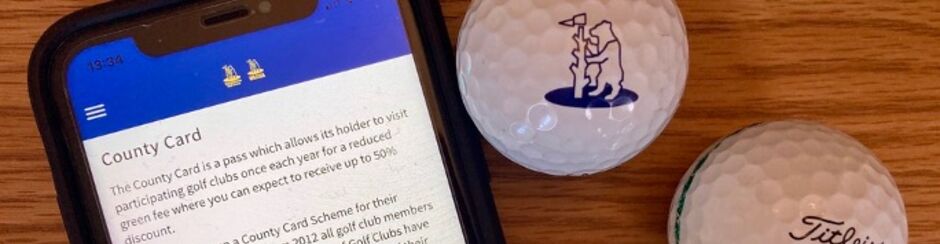
| Open the App after downloading it on your device |

|
| From the list of Counties, select Warwickshire Golf as your Home County. Then scroll to the bottom of the screen and click 'Save'. |
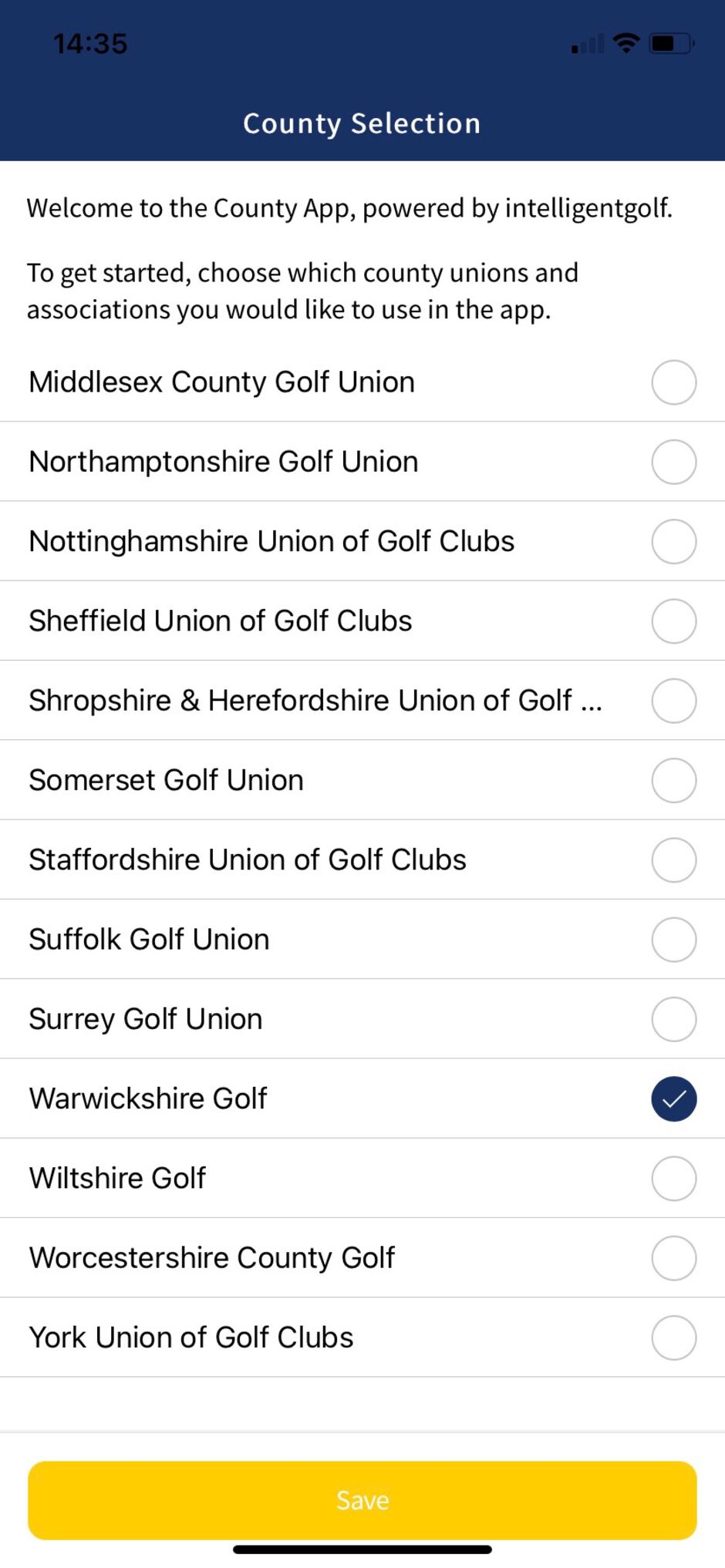
|
Home ScreenYou will then be taken to the Warwickshire Golf Home Screen. From this screen you will be able to get the following information;
Shows upcoming County competitions which can be entered by clicking on that icon.
View recent County Competition results and statisics
See the latest news and updates from Kent Golf
Enter your Handicap Index and a course's Slope Rating to see your Course Handicap |
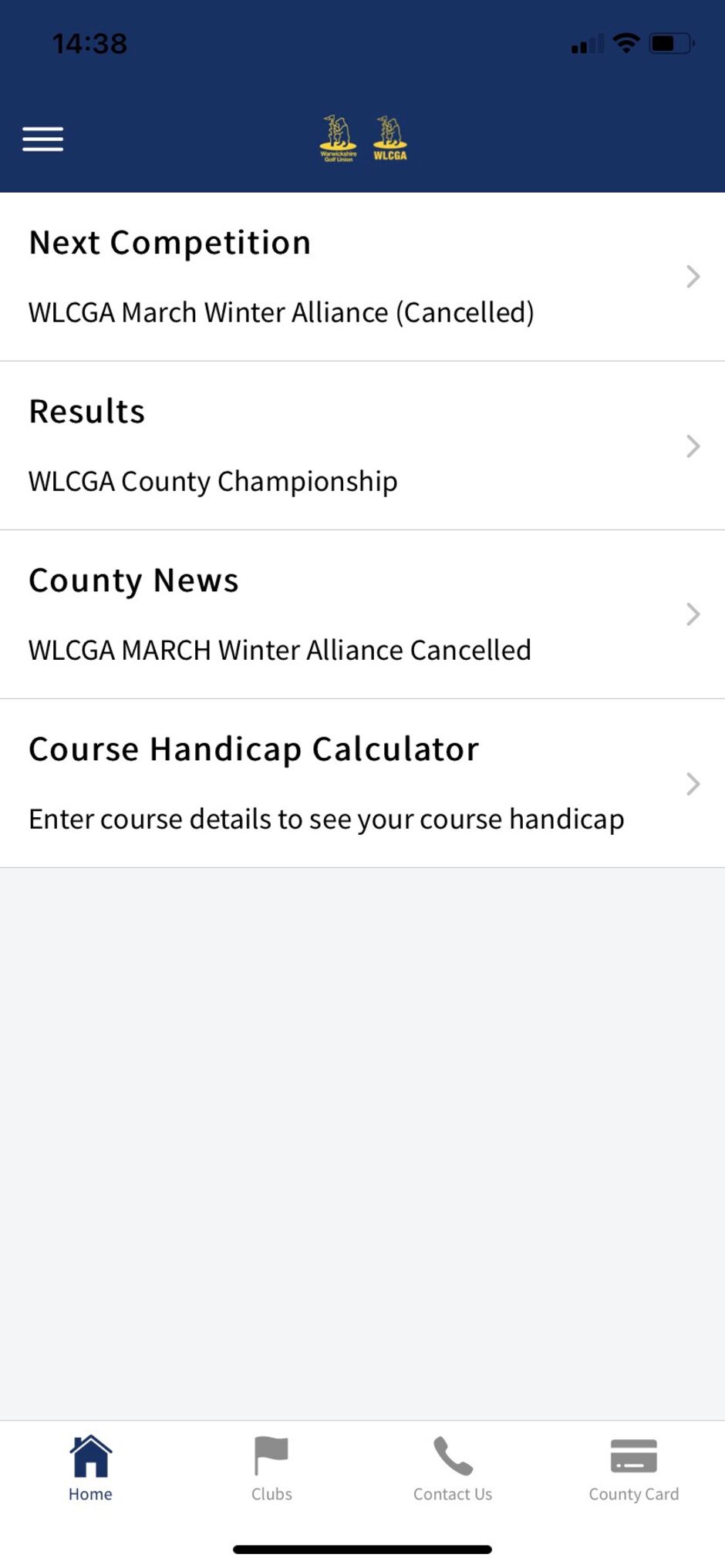
|
Register your County CardYou can then register for your free County Card.
Note: If you do not know your CDH number please check with your Club Secretary / Manager. Your County Card will now be installed in your App and you should see a screen that includes a bar code. If the Card shows as expired then refresh the app to upload a new card. To learn how to refresh the app by clicking HERE |
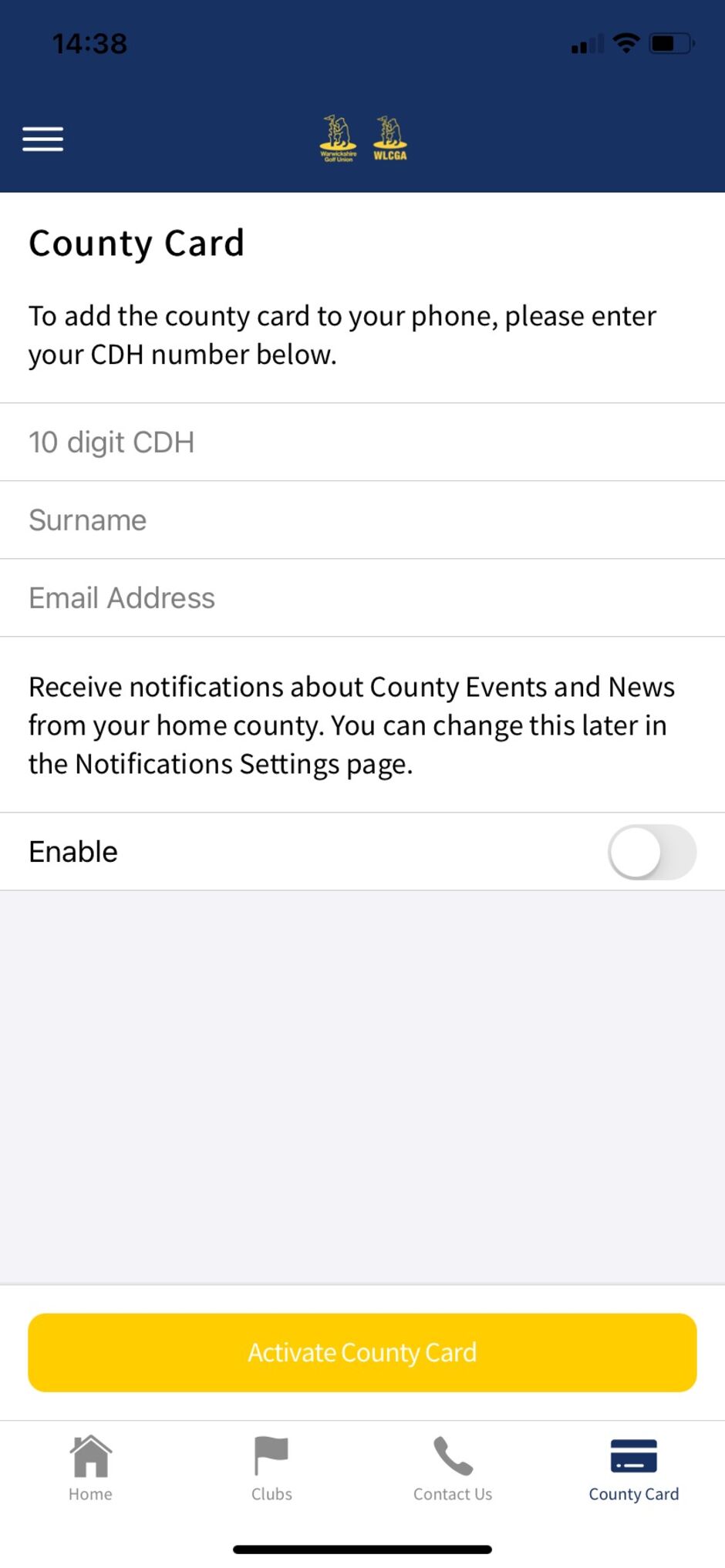
|
ClubsWhen you tap the 'Clubs' icon at the bottom of the screen, you will find a list of all affiliated Clubs in Warwickshire. If you have allowed the App to use your location you will also see their distance from you. You can tap on any Club and you will be given all the relevant contact details you might need to reserve a tee time or a website address to find out more information about the Club. |
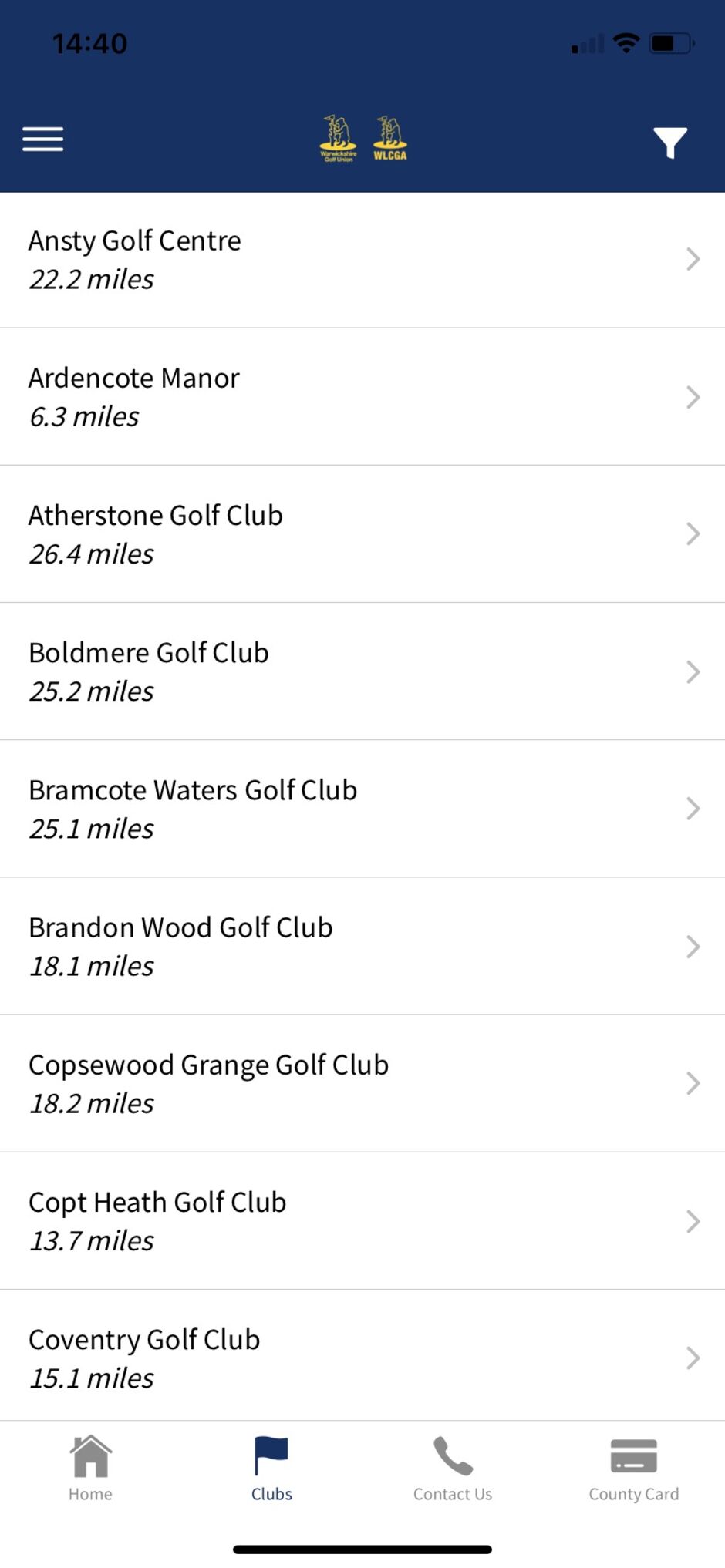
|
Contact UsTap the 'Contact Us' icon at the bottom of the screen to see contact details for Warwickshire Golf. |
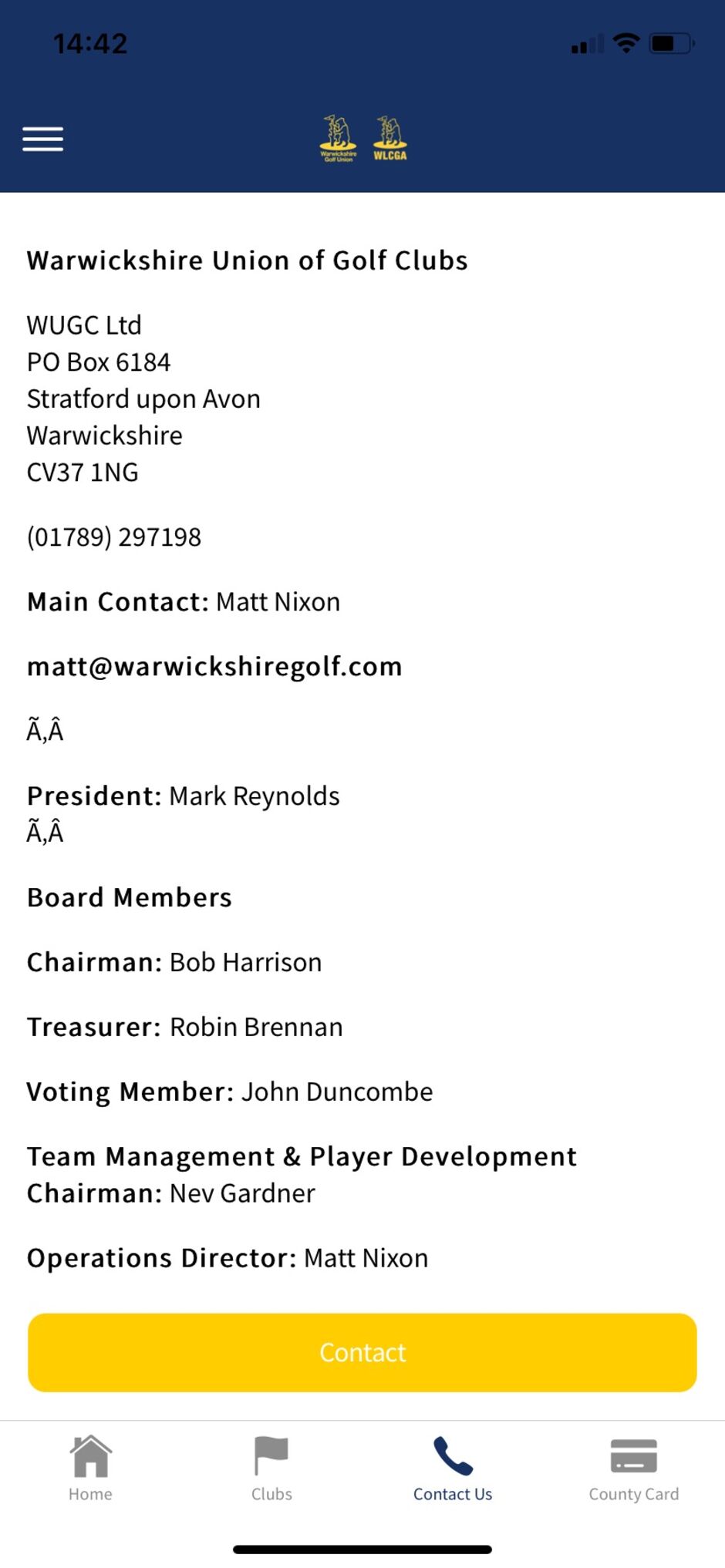
|


















